Recording Troop GOC Donations
Once your troop donates Troop GOC cookies to a local nonprofit or to first responders, record the information on the donation in eBudde.
To learn how to record donations for your troop, you can watch this video, or follow the step-by-step instructions below the video:
Step-by-Step Instructions
Follow these steps to record your Troop GOC cookies:
- Go to the GOC Org. tab in eBudde. You will see the form below:
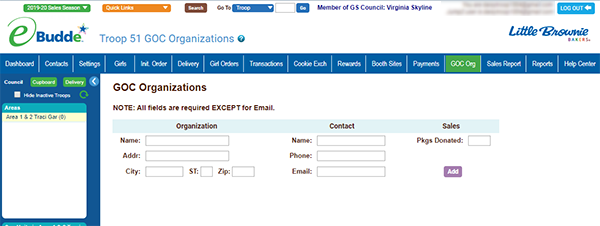
- Fill in the information required by the form. You will need the following information:
- Organization Name
- Organization Street Address
- Organization City, State, and Zip Code
- Organization Contact Information
- Name
- Phone Number
- Email Address (optional)
- Number of Packages Donated
- Click the Add button on the lower right of side of the form once you have added the information.
- Check the information you have entered once the details are added, as shown in the image below (which is filled with sample information for a donation to Blacksburg Fire Department):
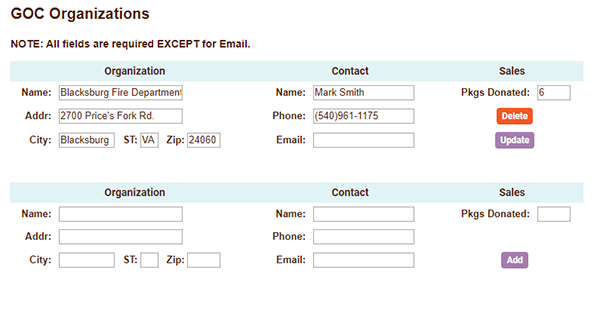
- Use the Delete button or the Update button to make any corrections to the information.

