How-To’s for the 2020 Cookie Sale
Ordering Additional Cookies
- Updating eBudde Contact Information (video)
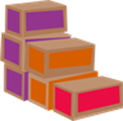
Add or change address, email, and phone numbers so you can be contacted if needed. - Troop Pending Order Transactions (video)
View pending cookie orders in detail, including transaction type, pickup date and number of packages by cookie type. - Troop App Plus: Transactions (video)
Record cookie transactions with the Cookie Cupboard, your service unit and other troops. - Troop App Plus: Cookie Inventory (video)
See how many cookies, and which type, you have on hand for girl orders and booth sales. - Cookie Delivery Pick-up (PDF)
Follow these steps to pick-up the cookies you have ordered.
- Trading with Other Troops
- Troop-to-Troop Cookie Exchange (video)
List cookies that you want to trade or find cookies that you need, using eBudde. - Troop App Plus: Troop-to-Troop Cookie Exchange (video)
List cookies that you want to trade or find cookies that you need, using the Troop App Plus.
- Troop-to-Troop Cookie Exchange (video)
- Tracking Girl Sales
- How to Allocate Cookies to Girls (PDF)
Distribute packages to girls in eBudde. Note that you cannot distribute by cookie variety. - Cookie Variety Tracking by Girl (Excel Spreadsheet)
Record the specific number of packages sold by each girl by cookie variety. - Cookie Variety Tracking by Girl (Google Sheets)
Record the specific number of packages sold by each girl by cookie variety. Use the Make a Copy command under the File menu to save a copy to your own Google Drive folder.
- How to Allocate Cookies to Girls (PDF)

