Recording Girl Delivery (DLVR) Sales
Recording Payment
Payment for Girl Delivery sales is recorded automatically in eBudde. The image below shows the Girl Order tab for a girl in the troop. The marked sales are Girl Delivery transactions. Notice that they begin with the abbreviation “DLVR.” The payment for the cookies is listed in the Paid column.
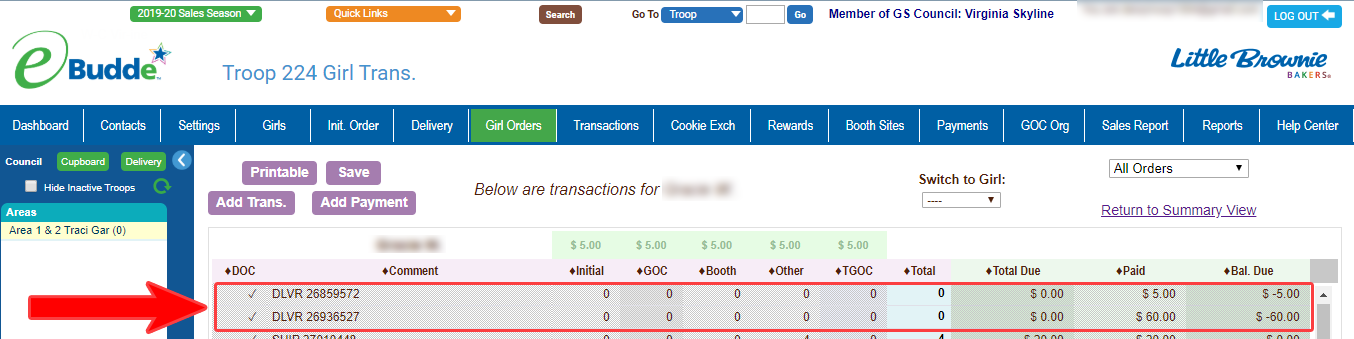
Assigning Cookies
You may need to assign cookies to the girl in order to finish recording the sale. The related packages of cookies are NOT assigned to the girl automatically. That is why there are zeroes in all the columns for inventory changes (Initial, GOC, Booth, Other, TGOC).
The process of recording the cookies that are sold digitally for Girl Delivery depends upon how cookies are assigned in your troop:
- Girls report their orders and then the troop manager gives them cookies to fulfill the orders
- Record the packages of cookies that you have given to the girl by following these steps:
- Click on the Girl Orders tab in eBudde.
- Click on the name of the girl who has taken the order.
- Click the Add Trans. button to add a transaction. A row of light green fields will appear at the bottom of the transaction window.
- Add the relevant information for the girl in the green fields:
- In the Comment column, add a comment that will help you understand the transaction later.
- In the Other column, indicate the number of packages of cookies given to the girl to fulfill her orders.
- In the Paid column, indicate the money received from the Girl Delivery sale.
- Click the OK button, on the lower right corner of the screen, to add the information to the list of transactions.
- Click the Save button, above the list of transactions, to save the transaction.
- Girls have cookies on consignment and deliver cookies to the customer from those on hand
- If the cookies have already been allocated to the girl, you do not need to record any additional information in eBudde. The cookies have already been assigned to the girl.

